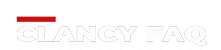The way people complete their chores and collaborate has changed, and this is especially true in today’s digital world. Cloud-based innovations, including Google Drive, have become essential tools for:
- Flawless Collaboration
- Sharing files and information
- Storage.
With functionalities like Google Drive synchronization, you don’t even need to download files manually from the cloud and upload them on your computer’s hard drive. After Google Drive synchronization, the files of your computer match those in the cloud. All of your files stay accessible and up-to-date. Any change you trigger applies across different devices.
With these powerful features and solutions, Google Drive has emerged as an exceptional digital platform, revolutionizing the way people and businesses access their data and information. Let’s discover how Google Drive streamlines collaboration and accessibility.
Real-Time Collaboration
One of the Google Drive’s key functionalities is collaboration. Many users can use or work on the same file simultaneously, making changes in real time. While it ensures every user is on the same page as others, the real-time collaboration feature boosts team productivity.
Additionally, users can leave suggestions and comments on files, enabling seamless communication as well as feedback within the file itself. This interactive approach fosters a more cohesive and efficient work environment while at the same time streamlining teamwork.
Accessibility Anytime, Anywhere
Today, people don’t carry USB drives or have to worry about leaving their key files behind on specific devices. Google stores files in the cloud, enabling users to access them from any gadget. Their devices only need internet connection.
You can access and edit your files from anywhere, anytime, and on any operating system. The accessibility convenience is limited to personal gadgets. Google Drive integrates with multiple operating systems. This allows users to access and modify their files from various platforms with ease.
Collaborative Applications and Integrations
When paired with other applications like Google Meet, Google Calendar, and Gmail, Google Drive becomes a more powerful tool. Integrating these applications seamlessly, Google Drive boosts productivity and provides room for a cohesive workflow.
Additionally, Google Drive supports numerous third-party integrations and applications. This enables users to expand its functionality borders based on their specific needs and requirements.
Google Drive has altered how people work, store their files, and collaborate. The platform is a go-to choice for businesses and individuals, thanks to its:
- Ease of use
- Seamless integration with other Google applications
- Real-time collaboration features
Google Drive empowers every individual and business to be efficient and more productive in their everyday chores. Embrace the Google Drive power and take your collaborative and accessibility efforts to new levels.